Black Friday and Cyber Monday are the biggest online shopping events of the year. For businesses, this short window is a massive opportunity to boost sales, increase brand visibility, and attract new customers. But with so many brands competing for attention, the content you post must look clean, professional, engaging, and above all fast to make.

If you’re stressed about creating promotional content for your holiday campaigns, CapCut Commerce Pro is about to become your new best friend. With its AI-powered video generator, you can produce shoppable promo videos in minutes—even if you have no design or editing experience. All you need is your product link, your media, and a few clicks.
In this guide, you’ll learn exactly how to create amazing Black Friday and Cyber Monday promotional videos using CapCut Commerce Pro, step by step.
Why CapCut Commerce Pro Is Perfect for Holiday Sales
CapCut Commerce Pro is designed specifically for e-commerce creators, marketers, and business owners. Its tools cut down hours of work into a few minutes by automating:
- Product information extraction
- Scriptwriting
- Avatar and voiceover generation
- Background enhancement
- Smart layout and template selection
- Shoppable video formats
You can even try CapCut Commerce Pro for free using your regular CapCut account. So if you haven’t explored it yet, now is the perfect time.
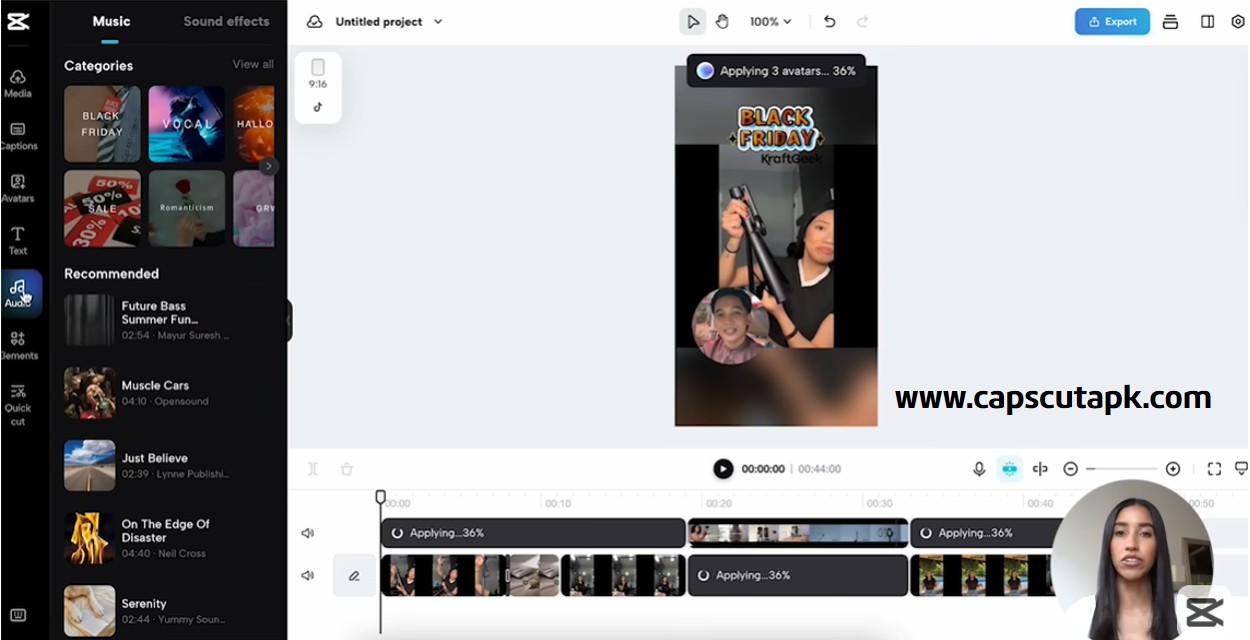
Step 1: Open the Black Friday Video Generator
Start by heading to the Black Friday section inside CapCut Commerce Pro. Here, you’ll find the Black Friday & Cyber Monday Video Generator—your main tool for creating stunning promo content in seconds.
All you need to do is paste your product or business URL from:
- Shopify
- TikTok Shop
- Amazon
Once you hit Generate, the tool automatically pulls your product information, such as:
- Product name
- Description
- Original price
- Discount price
- Promotion dates
No need to type or upload anything manually. Everything gets filled in instantly.
Step 2: Add Promotions and Campaign Details
Inside the generator, you can add extra promotional details like:
- Flash sale
- Buy one, get one
- Limited-time deals
- Holiday special offers
Choose whether your content is for:
- Black Friday
- Cyber Monday
- Both
You can also specify the type of content you want to create:
- Promo teaser
- Livestream teaser
- Sales poster
- Shoppable video
This helps CapCut Commerce Pro tailor your content layout, duration, visuals, and overall style.
Step 3: Customize Your Promo with Product Details and Target Audience
Click the Customize button to review and fine-tune your product details. You can also add:
- Key product features
- Highlights
- Target audience details
This allows the AI to create more relevant and persuasive scripts and visuals.
Step 4: Upload and Enhance Your Media
CapCut Commerce Pro lets you upload your product photos and videos. It’s best to use your own media because it makes your promo look more authentic and branded.
A standout feature is Auto Enhance, which instantly detects images with white backgrounds and transforms them with clean, stylish backgrounds. This gives your content a fresh new look without any editing skills.
You can also set your Main Image, which will appear at the beginning of your video. Just click the image and choose Set as Main Image.
Step 5: Choose Video Duration, Script, Avatar & Voiceover
When your media is ready, scroll down to customize your video’s creative elements.
Select the Duration
Pick how long you want your promo to be—short teasers or full promotional videos.
Pick a Script
CapCut Commerce Pro gives you eight script options. You can:
- Click View All
- Read each script
- Edit any part of it
- Regenerate new scripts if needed
This is an easy way to test different promotional angles without writing from scratch.
Select an Avatar
If you want a face in your video, choose from CapCut’s avatars. You can also select Smart Match, and the platform will choose the best avatar for your brand automatically.
If you don’t want an avatar, simply select None.
Choose a Voiceover
CapCut offers a wide range of AI voices—from energetic and friendly to calm and professional. You can:
- Use Smart Match
- Pick your preferred voice
- Or skip voiceover entirely
These tools save you hours that you’d normally spend recording, retakes, and audio editing.
Step 6: Review, Regenerate, and Quick Edit
Once your video is generated, CapCut shows you multiple variations:
- Shoppable videos
- Sales posters
- Layouts and formats
If you don’t like one, click Regenerate to get fresh options instantly.
To make adjustments, click Quick Edit below any video. Here you can:
- Rewrite the script
- Change caption styles
- Swap avatars
- Change the voiceover
- Replace product media
- Crop or trim video clips
- Adjust text position, size, and layout
A helpful feature is the TikTok Preview Mode, where you can test your content to ensure nothing gets hidden behind TikTok’s UI buttons.
Step 7: Edit More for Advanced Customization
If you want to fine-tune your video even further, click Edit More to open the full CapCut video editor.
Here, you can:
- Change or add background music
- Insert transitions
- Add stickers
- Apply filters
- Drop in additional text
- Use Black Friday templates
- Adjust timing and elements on the timeline
There’s even a dedicated Sales Music category, making it easy to find tracks that suit promotional content.
Step 8: Export and Publish Your Promo
Once you’re satisfied with the result, hit Export in the top-right corner.
You can:
- Download the video
- Publish directly to your social media
- Save it for later editing
- Use it for ads or website banners
Your promo is now ready to help boost your Black Friday and Cyber Monday sales.
Final Thoughts
Creating promotional content during the holiday rush can be stressful—but CapCut Commerce Pro makes the entire process simple, fast, and professional. With AI tools for scriptwriting, avatars, voiceovers, media enhancement, and advanced editing, you can create high-converting promo videos in just a few clicks.
Whether you’re running flash deals, product launches, or seasonal discounts, this tool gives you everything you need to stand out.
Give the Black Friday & Cyber Monday video generator a try and see how much time (and money) you save this holiday season.