Mobile video editing is now becoming popular. There are so many video editing apps to choose from for your Android. Among them, CapCut is at the top in video editing due to its nice and powerful features. One such feature most users love is CapCut templates. These templates make video editing a simpler and quicker process.

Also, these will surely help you to streamline your video editing. No matter whether you are a pro or a beginner to video editing these templates will help you in creating superb videos without much effort. Hence, let’s discuss some of the key points you would like to know about these CapCut templates.
What are CapCut templates?
CapCut templates are simply pre-designed video editing templates. These templates include different types of elements like animations, texts, effects, transitions, etc. These templates act as a foundation for the video you are going to create. You can shape your video on this foundation very easily.
Animation templates: You can use pre-designed animation to make your video more eye-catching. No need to do it manually.
Transition templates: These templates help you to develop a smooth transition between your video clips. Here you don’t want to select and use it by consuming more time. These templates are the easiest way to add transitions to your templates and to save your time.
Text templates: These text templates allow you to add different text effects including text animation to make your text highlighted.
Music: Music and sound effects included here let you add more creativity and energy to your videos.
Benefits of Using CapCut Templates
Using templates in video editing is surely packed with some benefits making video editing a more relaxed journey. Some of these benefits includes:
Save time and effort
Saving time and effort is the key benefit of these templates. No need to spend so much time designing your video. If you are a beginner to video editing CapCut templates are one of the best you can try. Choosing the correct and compatible template can save you time and effort for sure. You just need to add your videos, images, texts, and other elements you want. Adding transitions, animations, and music will be done by these templates. Just a few clicks and a few seconds to get your edit done amazingly. Maintaining consistency throughout your video is a simple and quicker task with these ready-to-use templates.
Achieve professional polish
Adding a magic of professionalism is very simple with these templates. No need to be a pro in video editing. Still, you can create eye-catching and professional videos thanks to these templates included in CapCut. No limit to your creativity if you are going to try these.
Spark Creativity and inspiration
CapCut templates include so many elements like animation, text, transitions and also music. Though you don’t have advanced editing skills CapCut let you experiment with these different template types. Hence, these will lead to spark creativity and inspiration to create outstanding video creations.
Finding and Using CapCut Templates
Finding templates in CapCut is simple as there are several sources you can use.
Exploring CapCut’s Built-in Library
By exploring the built-in library of CapCut you can have access to a wider range of templates. These templates are free to use.
First download and install CapCut on your Android mobile. There you can find a section for templates. Select the best template for you and start editing. Then save and export your edited video.
The online CapCut version also includes a larger collection of different templates for you to use.
Searching online resources
Apart from the in-built templates you can download and use these templates from online sources. Or else you can use them without downloading them too. The Online CapCut version also includes plenty of templates for you. Normally almost all the CapCut templates are free to use. Some of these sources to download templates are as follows;
https://www.capcut.com/resource/capcut-templates-downloads
Applying and Customizing Templates
To apply templates first you need to access the template section of the app. There are hundreds of different templates for you to choose from. These templates cover a wide range of categories. Select the preferred template from this lot.
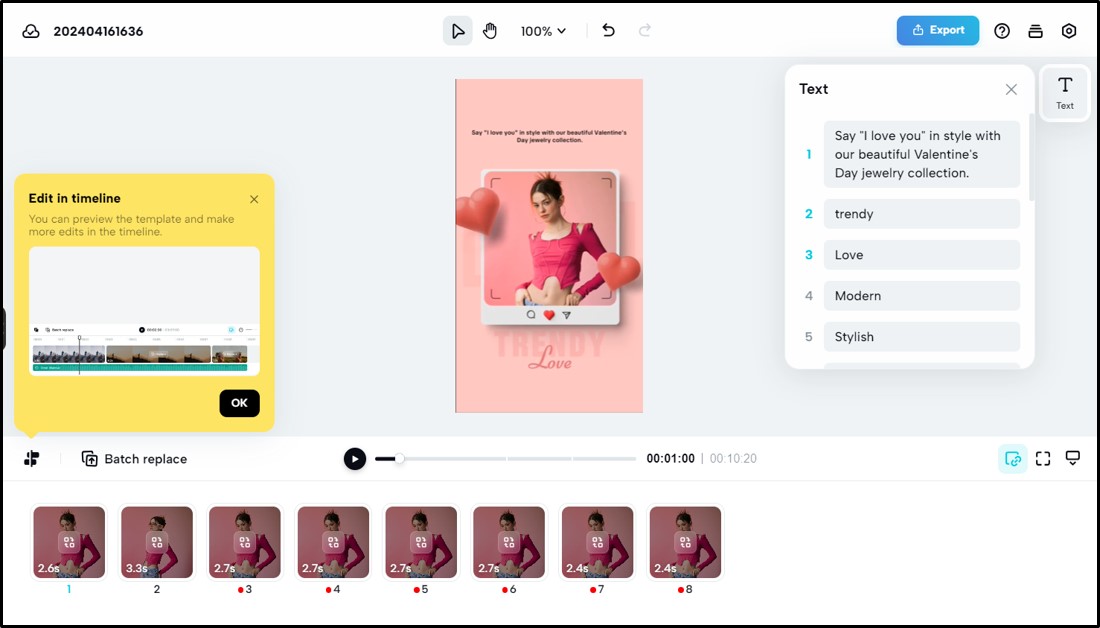
When, you open the chosen template you can see some features or requirements included there like:
- Number of clips or texts you want to use
- Aspect ratio
- Availability for commercial use.
Based on these requirements you can start editing your video template.
Once you are done with the editing you can export it. Export the video on the device storage or else export them directly on the social media platform.
If you want to create your templates then you have to visit CapCut Creator Page and Apply Now. Answer the question appearing on the redirecting web page. Then tap on the Submit button. Here you have to submit a high-quality video created by you to be eligible to create templates. If your video is approved you can create your templates.
Tips for Choosing the Right Template
Consider the Video’s Purpose
This is the most important factor to consider when choosing a template. The template should be compatible with the purpose or the message you want to convey using the video. Also, make sure to use the template that goes hand in hand with the video style and the overall tone.
Pay Attention to Quality
If you want to create a high-quality professional video then the templates you are going to select also need to be of high quality. Make sure to use templates with high-quality visuals, sounds, and other effects like transitions, animations, etc.
Don’t Be Afraid to Customize
Personalizing the template according to your taste will add some uniqueness to your video. So, do not be afraid. Use all the nice features of CapCut and customize the template the way you want. This will eventually give the best output.
Going Beyond Templates: Building Customized Edits
CapCut templates are surely a great way to start your video editing. These templates will help you to create amazing videos within a limited time in an easier way. But if you want to explore your hidden creativity then go beyond these templates. CapCut includes so many powerful and advanced features to make your video editing journey easier as well as an advanced process. Some of the key features like keyframe animation, green screen feature, motion graphics, effects and filters, etc help you create attractive and professional videos..
Conclusion
CapCut templates are a nice feature included in the CapCut video editor. These templates surely help you to create attractive videos by saving your time and effort. As well these templates can be an inspiration for you. Templates will help you create high-quality videos even if you are a beginner to CapCut. There are several sources you can use to find amazing templates to use on your videos. If you can explore and experiment with these templates you surely can create a wonderful piece of art. Hence, make sure to experiment with these templates until you are satisfied with your creativity and share them with your friends very easily.